SQL-Ledger Install Scripts
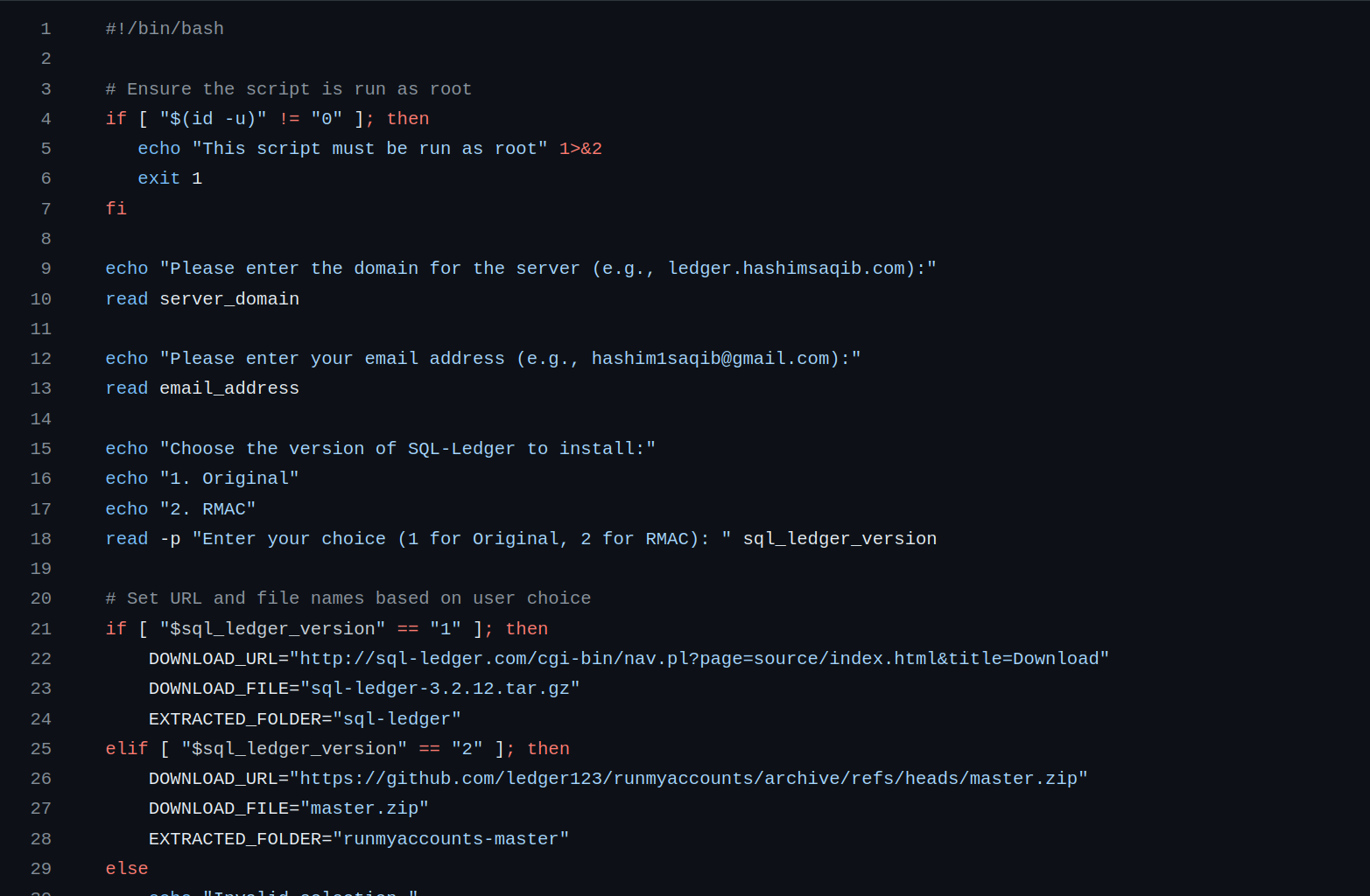
Installing SQL-Ledger is simple. I have two simple scripts available as well that install and configure SQL-Ledger with Apache and Postgress. The scripts also get and configure a SSL certificate for the SQL-Ledger installation. They are available here.
Debian/Ubuntu Script
CentOs/RedHat/Rocky Script
Below are also step by step instructions for installing manually.
1. Install Dependencies
SQL-Ledger requires Perl, a web server (like Apache), and PostgreSQL as its database.
On Debian/Ubuntu:
sudo apt-get update sudo apt-get install apache2 postgresql libdbd-pg-perl sudo apt-get install perl libdbi-perl libapache2-mod-perl2On CentOS/RedHat:
sudo dnf install httpd postgresql-server perl-DBD-Pg sudo dnf install perl perl-DBI mod_perl2. Initialize PostgreSQL Database
Set up and start the PostgreSQL database.
On Debian/Ubuntu:
sudo pg_createcluster 13 main --startOn CentOS/RedHat:
sudo /usr/bin/postgresql-setup --initdb sudo systemctl start postgresql sudo systemctl enable postgresql3. Configure PostgreSQL
Edit the pg_hba.conf file to configure authentication.
- The file is typically located at
/etc/postgresql/13/main/pg_hba.confon Debian/Ubuntu and/var/lib/pgsql/data/pg_hba.confon CentOS/RedHat. - Change
peeroridenttomd5for local and IPv4/IPv6 connections.
4. Restart PostgreSQL
sudo systemctl restart postgresql5. Download SQL-Ledger
Download the latest version of SQL-Ledger from the official website or a repository.
wget [SQL-Ledger-Download-Link] tar -zxvf [Downloaded-File]Replace [SQL-Ledger-Download-Link] and [Downloaded-File] with the actual download link and file name.
6. Install SQL-Ledger
Move the SQL-Ledger files to your web server directory (like /var/www/html/ for Apache)
sudo mv sql-ledger /var/www/html/7. Set Permissions
Set the appropriate permissions for the SQL-Ledger directory.
sudo chown -R www-data:www-data /var/www/html/sql-ledger8. Configure Apache
Create an Apache configuration file for SQL-Ledger. Enable CGI module if not already enabled.
sudo a2enmod cgiCreate a new site configuration or update an existing one to serve SQL-Ledger.
9. Restart Apache
sudo systemctl restart apache2